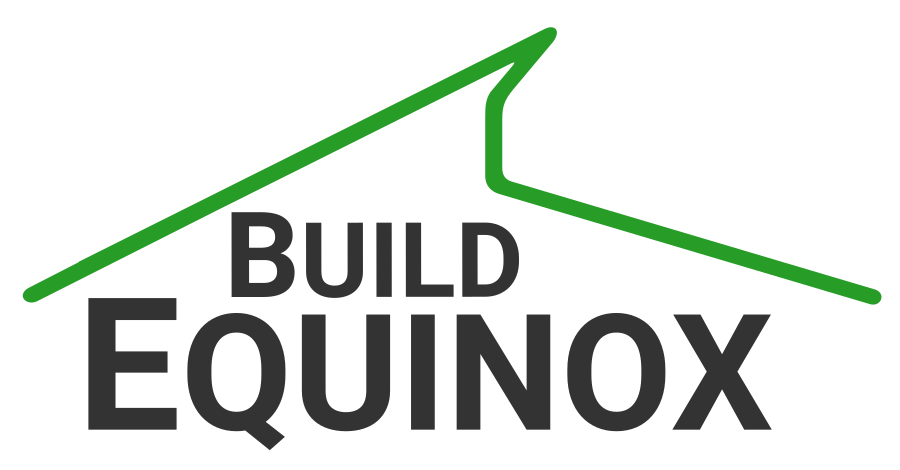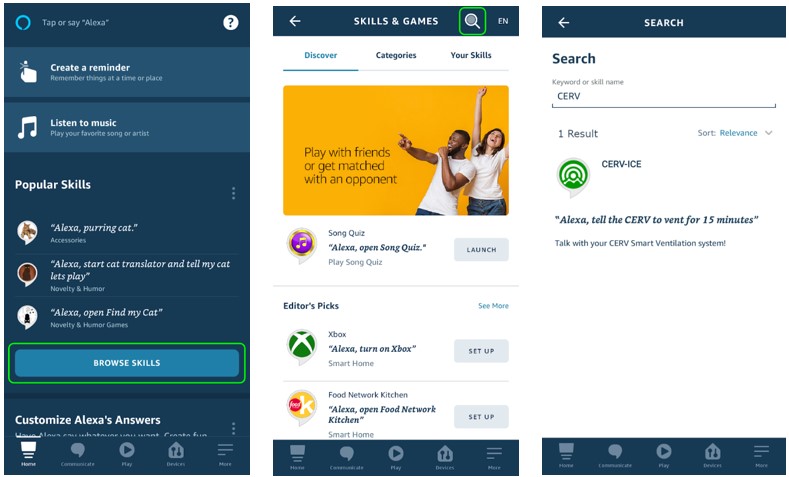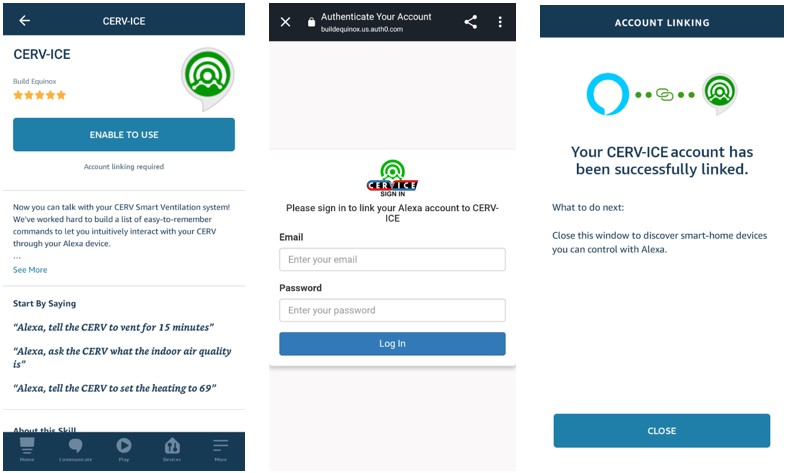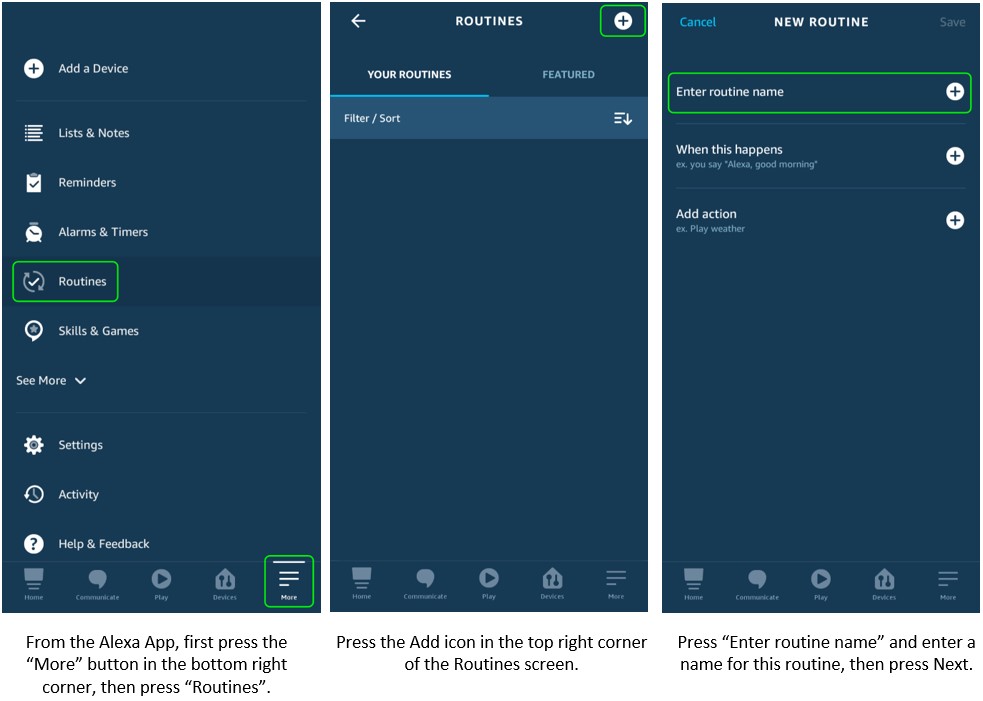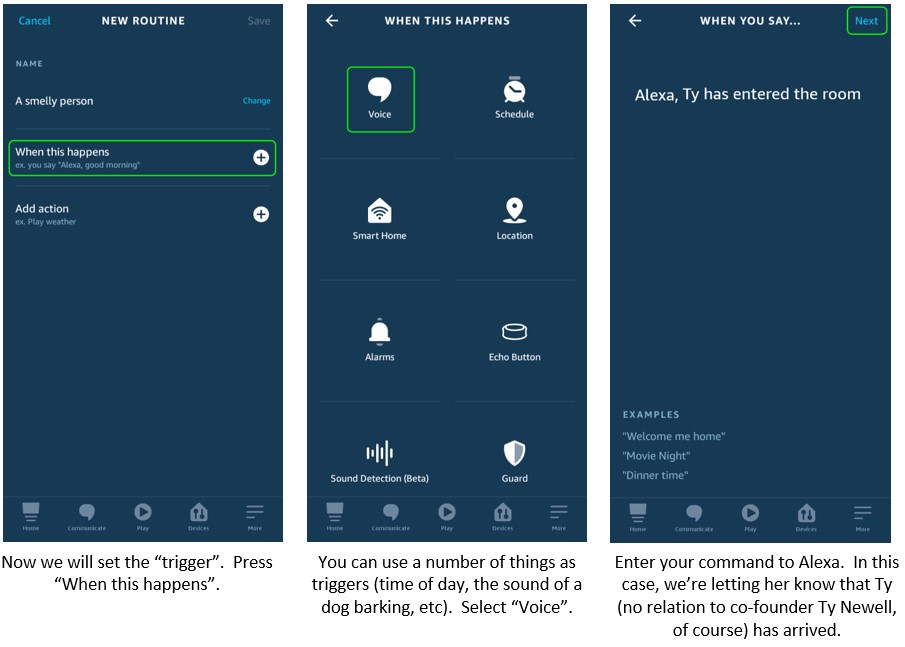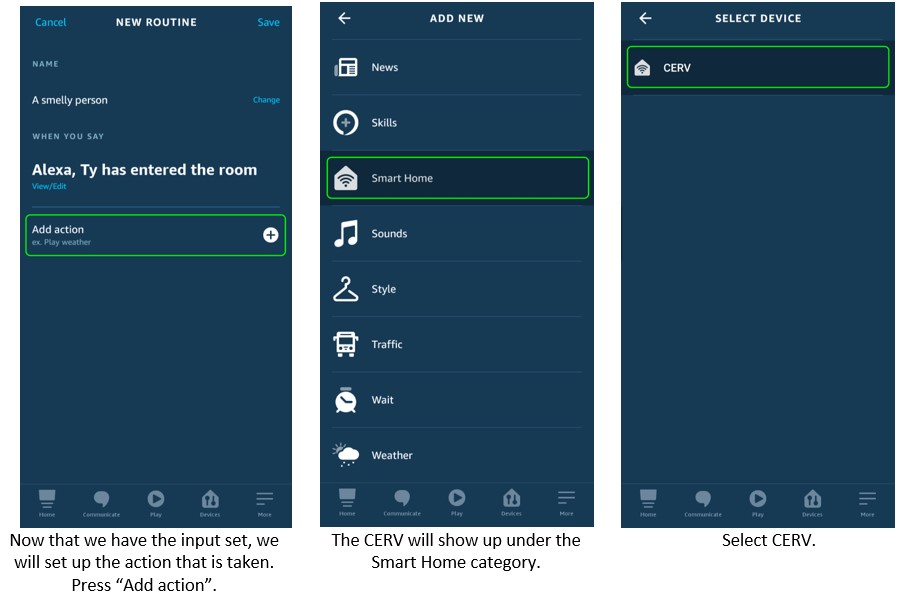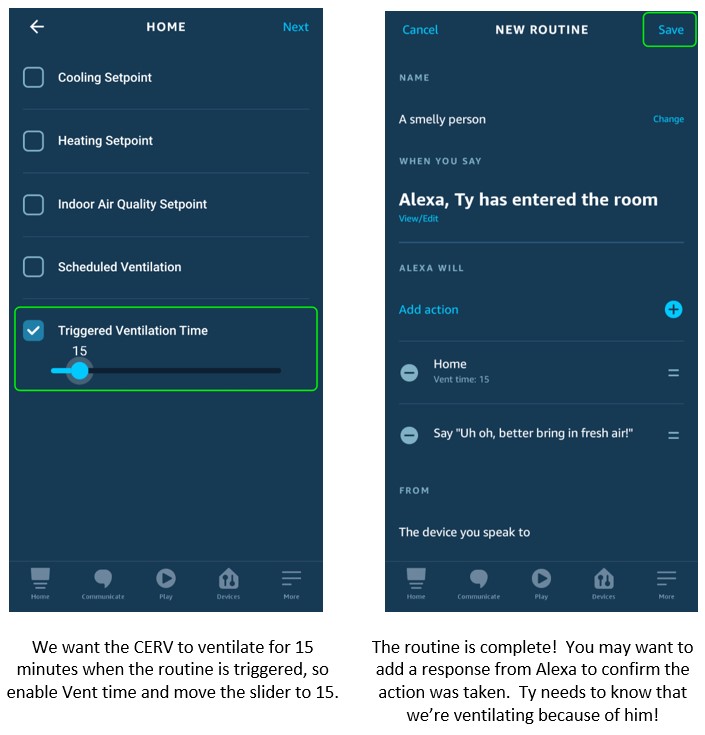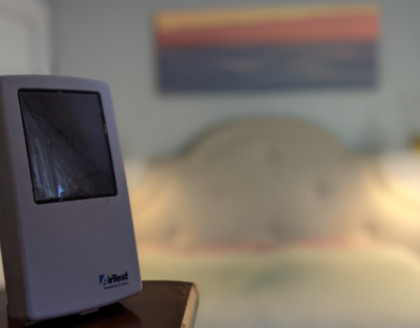Now you can talk with your CERV Smart Ventilation system! We've worked hard to build a list of easy-to-remember commands to let you intuitively interact with your CERV through your Alexa device.
Want to know what your indoor air quality is? Just ask! Kitchen a bit smoky from the burnt popcorn you forgot about? Tell the CERV to vent! Need custom commands to trigger CERV functions, change setpoints, or add time-of-day scheduling? Simply create your own routines.
This skill works for both the 1st generation CERV and the CERV2. Your CERV system must be connected to the internet for the skill to link with your existing CERV-ICE account. If you have not created a CERV-ICE account for your CERV yet, go to www.buildequinox.com/cervice to create an account. Alternatively, download the CERV-ICE app from the Google Play store or the Apple Store. Search for “CERV” or click the store links below.
Getting Started - Add the CERV-ICE Skill to your Alexa
From the home screen of the Alexa app, press the Browse Skills button, then press the Search Icon in the top right corner of the screen. Search for the keyword: CERV, and then select the CERV-ICE skill.
In the CERV-ICE skill, press the “Enable to Use” button. The app will now prompt you to log-in to your CERV-ICE account. Enter the email address and password that you use to sign in to CERV-ICE (not your Alexa sign-in information).
Once your CERV-ICE account has been linked to the Alexa skill it will “discover” your CERV and enable it for use with Alexa.
Commands - Talk to the CERV
Now that the CERV has been linked, give it a try! Here’s a list of some common commands and questions you can use. When saying “CERV” it is pronounced “serve”.
Indoor Air Quality
• Alexa, ask the CERV what the indoor air quality is
• Alexa, ask the CERV what the pollutant level is
• Alexa, ask the CERV what the IAQ is
• Alexa, ask the CERV what's the pollutant level
• Alexa, ask the CERV what's the indoor air quality
• Alexa, ask the CERV what's the IAQ
• Alexa, ask the CERV what's the CO2 level
• Alexa, ask the CERV what's the carbon dioxide level
• Alexa, ask the CERV what's the VOC level
• Alexa, ask the CERV what's the volatile organic compound level
Alexa Responds: “The current CO2 level is (X) and the VOC level is (X) parts per million.”
Indoor Temperature / Relative Humidity
• Alexa, ask the CERV what's the indoor temperature
• Alexa, ask the CERV what's the indoor relative humidity
• Alexa, ask the CERV what's the temperature inside
• Alexa, ask the CERV what's the relative humidity inside
Alexa Responds: “The CERV's indoor temperature is (X) degrees Fahrenheit with (X) percent relative humidity.“
All Conditions / Current Status
• Alexa, ask the CERV what its current status is
• Alexa, ask the CERV what it’s doing
• Alexa, ask the CERV what's going on
• Alexa, ask the CERV for a state report
• Alexa, ask the CERV what's up
• Alexa, ask the CERV for its current status
Alexa Responds: “The CERV is currently in recirculation heating mode. The indoor temperature is 69 degrees Fahrenheit with 42 percent relative humidity. The current CO2 level is 650 and the VOC level is 524 parts per million.”
Set Heating Temperature Setpoint
Input: 50F - 85F / 12C - 17C (Heating Setpoint must be below Cooling Setpoint)
• Alexa, tell the CERV to set the lower setpoint to 61
• Alexa, tell the CERV to set the heating to 61 Fahrenheit
• Alexa, tell the CERV to set the heat to 18 Celsius
Alexa Responds: “OK, the CERV's heating setpoint is now 61 degrees Fahrenheit.”
Get Heating Setpoint
• Alexa, ask the CERV what's the lower setpoint
• Alexa, ask the CERV what's the heat set to
• Alexa, ask the CERV what's the heating setpoint
Alexa Responds: “The CERV's heating setpoint is 61 degrees Fahrenheit.”
Set Cooling Temperature Setpoint
Input: 50F - 85F / 12C - 17C (Cooling setpoint must be above Heating setpoint)
• Alexa, tell the CERV to set the upper setpoint to 79
• Alexa, tell the CERV to set the cooling to 79 Fahrenheit
• Alexa, tell the CERV to set the cool setpoint to 23 Celsius
Alexa Responds: “OK, the CERV's cooling setpoint is now 79 degrees Fahrenheit.”
Get Cooling Setpoint
• Alexa, ask the CERV what's the upper setpoint
• Alexa, ask the CERV what's the cooling set to
• Alexa, ask the CERV what's the cooling setpoint
Alexa Responds: “The CERV's cooling setpoint is 79 degrees Fahrenheit.”
Set IAQ Setpoint
Input: 600ppm - 2000ppm
• Alexa, tell the CERV to set the pollutant setpoint to 900
• Alexa, tell the CERV to set the IAQ setpoint to 950 ppm
• Alexa, tell the CERV to set the indoor air quality setpoint to 900 parts per million
• Alexa, tell the CERV to set the ventilation setpoint to 900
Alexa Responds: “OK, the CERV's indoor air quality setpoint is now 900 parts per million.”
Get IAQ Setpoint
• Alexa, ask the CERV what's the VOC setpoint
• Alexa, ask the CERV what's the CO2 setpoint
• Alexa, ask the CERV what's the pollutant setpoint
• Alexa, ask the CERV what's the IAQ setpoint
• Alexa, ask the CERV what's the indoor air quality setpoint
• Alexa, ask the CERV what's the ventilation setpoint
Alexa Responds: “The CERV's indoor air quality setpoint is now 900 parts per million.”
Set Scheduled Ventilation
Input: 0 – 100%
• Alexa, tell the CERV to set the scheduled ventilation to 10 percent
Alexa Responds: “OK, the CERV's scheduled ventilation is set to 10 percent.”
Get Scheduled Ventilation
• Alexa, ask the CERV what’s the scheduled ventilation
Alexa Responds: “The CERV's scheduled ventilation is 10 percent.”
Triggering Ventilation
Input: 5 minutes - 120 minutes
• Alexa, tell the CERV to set the triggered ventilation to 15 minutes
• Alexa, tell the CERV to vent for 15 minutes
• Alexa, tell the CERV to trigger ventilation for 15 minutes
Alexa Responds: “OK, the CERV will ventilate for 15 minutes.”
Get Vent Time
• Alexa, ask the CERV what's the triggered vent time
• Alexa, ask the CERV what's the triggered vent status
• Alexa, ask the CERV how much longer it will vent
• Alexa, ask the CERV how much more triggered ventilation is left
Alexa Responds: “The CERV has 10 minutes of triggered ventilation remaining”
Cancelling Vent Time
• Alexa, tell the CERV to stop venting
• Alexa, tell the CERV to stop triggered ventilation
• Alexa, tell the CERV to cancel the ventilation timer
Alexa Responds: “OK, the CERV triggered ventilation timer has been cancelled.”
Advanced – Smart Home Routines
Are the above commands not enough for you? Alexa has powerful home automation features in the form of “Routines”. Routines are easy to program, and in the form of “if this event happens, do that action”. You can learn more about Alexa’s routine capabilities here.
Let’s go through a quick example to show how to set up a routine with the CERV. In this scenario, we’re going to create a routine that tells the CERV to ventilate when a certain command is spoken to Alexa.
In addition to having the CERV ventilate when an event occurs, there are several other actions that can be taken. Through the Smart Home device, you can also set:
• The CERV’s Heating Setpoint
• The CERV’s Cooling Setpoint
• The CERV’s Indoor Air Quality Setpoint (in parts per million)
• The CERV’s Scheduled Ventilation (percentage of time that the CERV will provide fresh air regardless of the indoor air quality)
Lastly, when adding an action, instead of selecting the CERV through the Smart Home category, you can issue a “custom” command. In this case, you can enter the text of what you would like Alexa to do. For example, you could type out “tell the CERV to ventilate for 15 minutes” to have the same effect as what we did above.